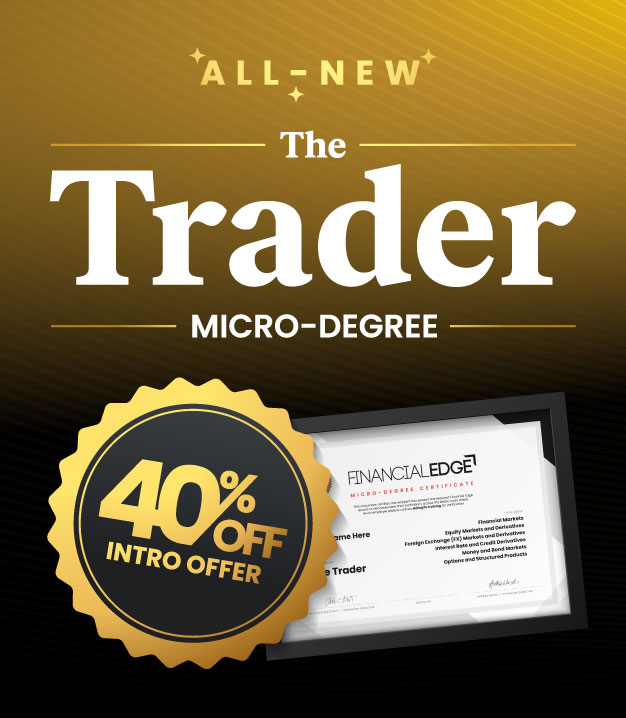How is Power BI Used in Finance
June 19, 2025
What is Power BI?
Power BI is a business intelligence (BI) software tool that helps users work with large and complex datasets. It helps to create meaningful, actionable reports and visualizations, allowing users to identify patterns and trends that are otherwise hard to see in raw data. The goal of data visualization is to help make better-informed decisions.
How is Power BI Used in Finance?
Power BI is widely used in finance to transform complex data into actionable insights.
Financial Reporting & Dashboards
Power BI enables finance professionals to consolidate large datasets and create dynamic dashboards that visualize KPIs, financial statements, and performance metrics. This is useful for cash flow tracking, comparing budgets and actual costs, variance analysis, and forecasting and scenario modeling.
Data Cleansing & Transformation
Finance data often comes from different systems and contains inconsistencies. Power BI’s Query Editor is used to clean and normalize data, remove duplicates, and apply business rules before analysis.
Finance Roles That Use Power BI
Financial Analysts
Power BI is a core tool for financial analysts, especially those working in investment banking and asset management. Financial analysts can use Power BI to present financial data to stakeholders. Build dashboards for internal reporting, and analyze trends and performance metrics
FP&A (Financial Planning & Analysis) Professionals
FP&A teams use Power BI for key tasks like budgeting and forecasting, building operating models, as well as long-range planning and scenario analysis.
Operations Analysts
Operations Analysts rely on Power BI to generate internal reports, monitor operational KPIs, and support cross-functional decision-making.
Credit Risk and Restructuring Analysts
Power BI is used by Credit Risk and Restructuring Analysts to visualize credit exposure, monitor risk metrics, and support restructuring decisions.
Three Ways to Use Power BI
- Power BI Desktop is the primary tool for connecting, transforming, modeling, and visualizing data.
- Power BI Cloud Service is used to publish and share reports and dashboards online.
- Power BI Mobile App is available for iOS and Android, allowing users to access dashboards on the go.
What’s the Best Online Training for BI?
Data Visualization and Power BI developed in partnership with Neueda covers best practices and technical requirements for modeling, visualizing, and analyzing data with Power BI, using interactive case studies and practical examples.
The Five Stages of Working in Power BI
- Connect to Data Sources: Power BI connects to external data sources (e.g., Excel, SQL Server) and imports a copy into the report.
- Cleanse and Transform Data: This step involves preparing the data for analysis by correcting errors and inconsistencies.
- Model the Data: This is important when working with multiple tables. This step involves creating relationships between tables to enable comprehensive analysis.
- Analyze and Visualize: Users create insights using Power BI’s wide range of analytical tools and chart types.
- Share and Present: Results are shared via dashboards, offering an engaging way to present findings.
How Secure is Power BI for Handling Sensitive Financial Data?
Power BI operates on Microsoft Azure, utilizing its security infrastructure. Key security features include authentication and authorization, data residency and network isolation, DDoS protection and load Balancing, as well as encryption.
Can I Automate Reports in Power BI?
Power BI supports several automation features. Scheduled Data refresh automatically updates datasets from connected sources. Power BI Service allows publishing and sharing of dashboards that update on a schedule. Power Automate integration enables workflows like sending alerts or triggering emails when data changes. Smart Narrative Visuals automatically generate textual summaries of key insights, which update dynamically with data refresh.
Are There Any Advanced Tools Within Power BI for Financial Modeling?
Power BI is widely used in financial roles such as FP&A, investment banking, and asset management. Advanced capabilities include scenario analysis and forecasting, which are used in budgeting and long-range planning. Data modeling supports complex relationships across multiple tables for integrated financial views. AI Visuals tools like Smart Narratives and Q&A enhance interpretability and reduce manual effort. Integration with Excel and Python enables hybrid modelling approaches for more sophisticated analysis.
Conclusion
Power BI is an essential tool for finance professionals, enabling them to transform complex data into actionable insights. By leveraging its capabilities for financial reporting, data cleansing, and various financial roles, organizations can make more informed decisions and drive better business outcomes. The versatility of Power BI, with its desktop, cloud, and mobile applications, ensures that users can access and share insights anytime, anywhere.
Additional Resources
Bar and Column Charts in Power BI
Interactive Data Visualization